Analyst Help
Create a loan (Non-Chargeable Emergency Supply)
First set the behaviour of your Analyst system according to your requirements for Non chargeable Emergency Supplies and Loans.
In the Admin menu select System Configuration.
Scroll down to the Loan button and Loan labels sub-headings and select your preferences.
Press OK to save your choices.
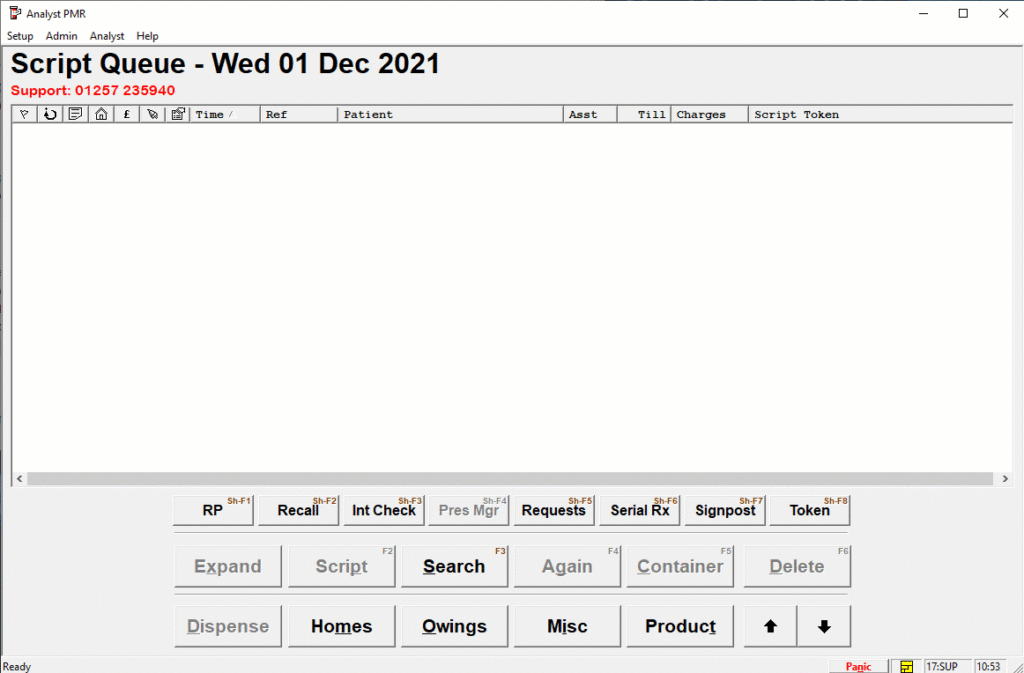
To create a Loan, begin a labelling session and progress until you reach the Quantity window.
Press the Loan button.
Note: the button will labelled as Loan or ES/NC (Emergency Supply No Charge), depending on your system set-up.
The Prescribed button is now greyed out.
Continue to label usual.
The Loan will be indicated by the LI icon.
And the dispensing label will indicate the Loan/Emergency Supply status, again depending on your system set-up.
Repeat the process for any other items to be loaned.
Press End to complete the dispensing session.
Note: as there is no script available you will not be prompted to Endorse the Script.


