Analyst Help
Paying a customer account
Once the account has been set up, and sales have been added to the account. You will need to take payment for that account.
Press on the NO SALE button, then choose the ACCOUNT PAYMENT option at the top of the list. Search for the customer and press OK.
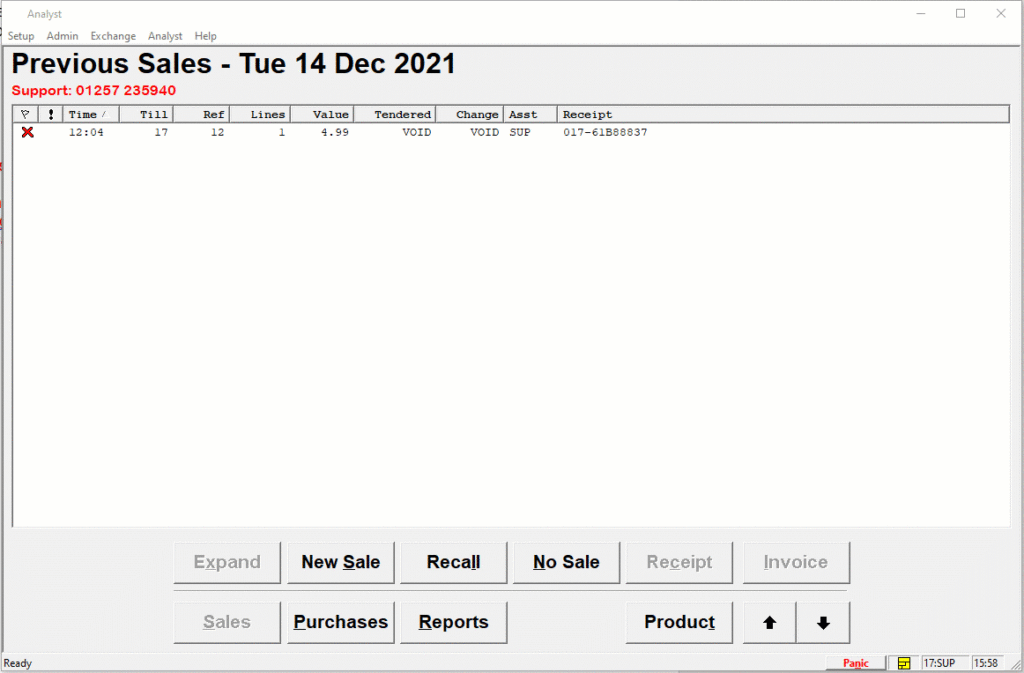
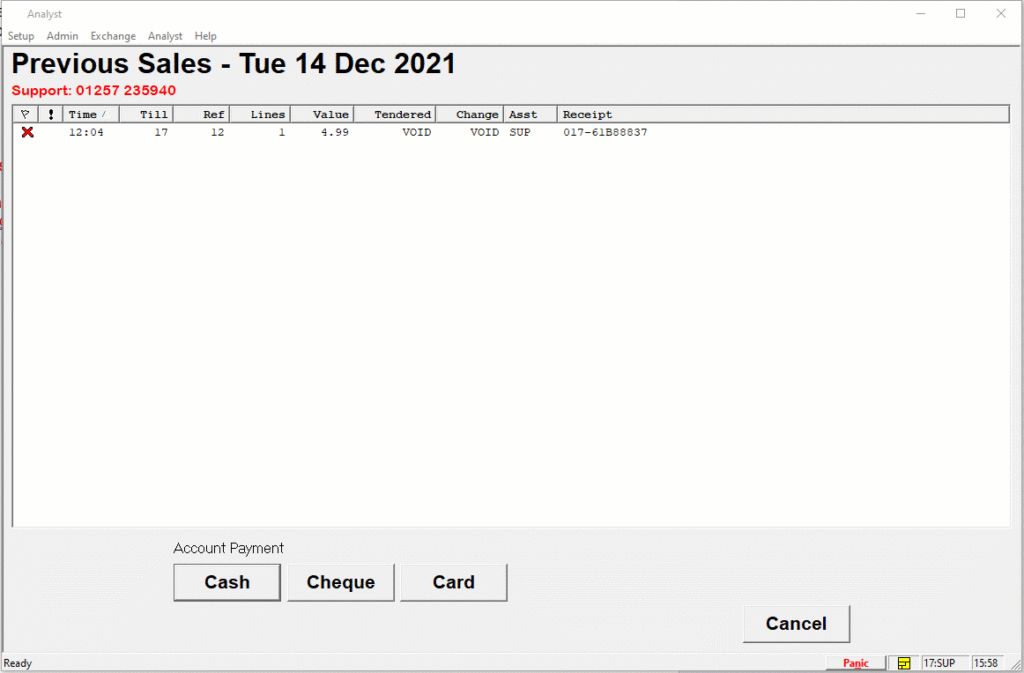
You will be presented with how the customer is paying for the account, choose a payment method. The amount outstanding on the account will be shown at the bottom right INPUT the amount to be paid and press OK.
